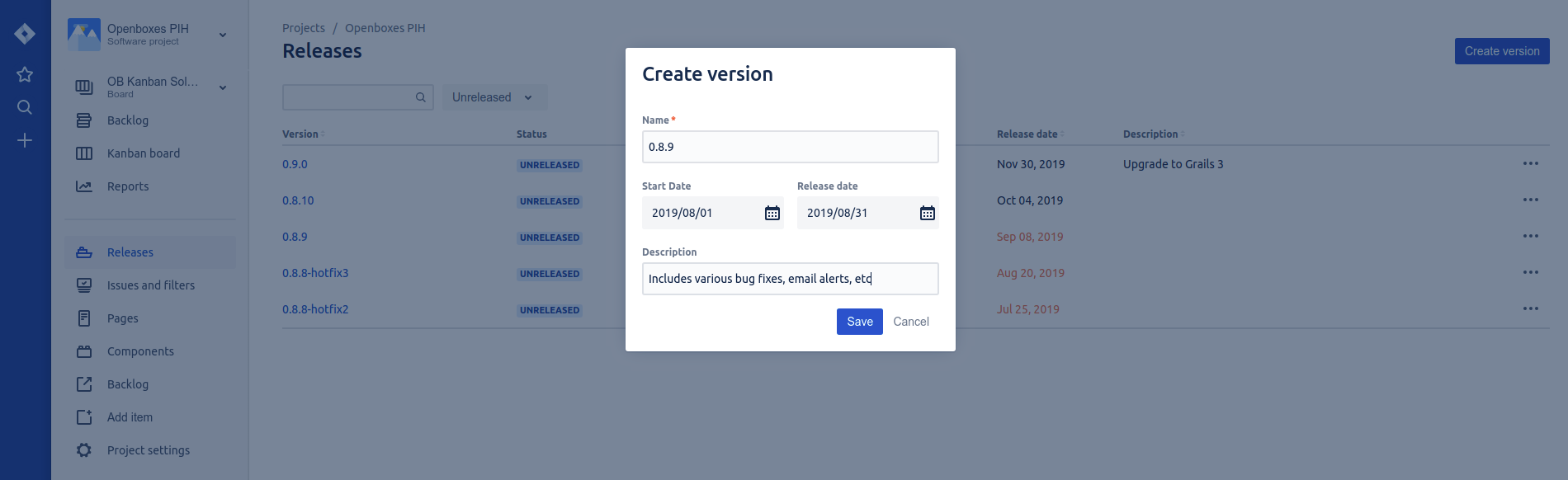Plan
This step usually occurs before development has begun on a new release as the version number
fixVersion is usually attached to a ticket to let us know under what release that ticket should be
included. However, if you haven't created a new JIRA version by the time you're ready to release
here's one way to do it. All tickets to be completed within this new version are collectively
referred to as a Release Backlog.
To create a new version in Jira:
-
Go to the OpenBoxes PIH project
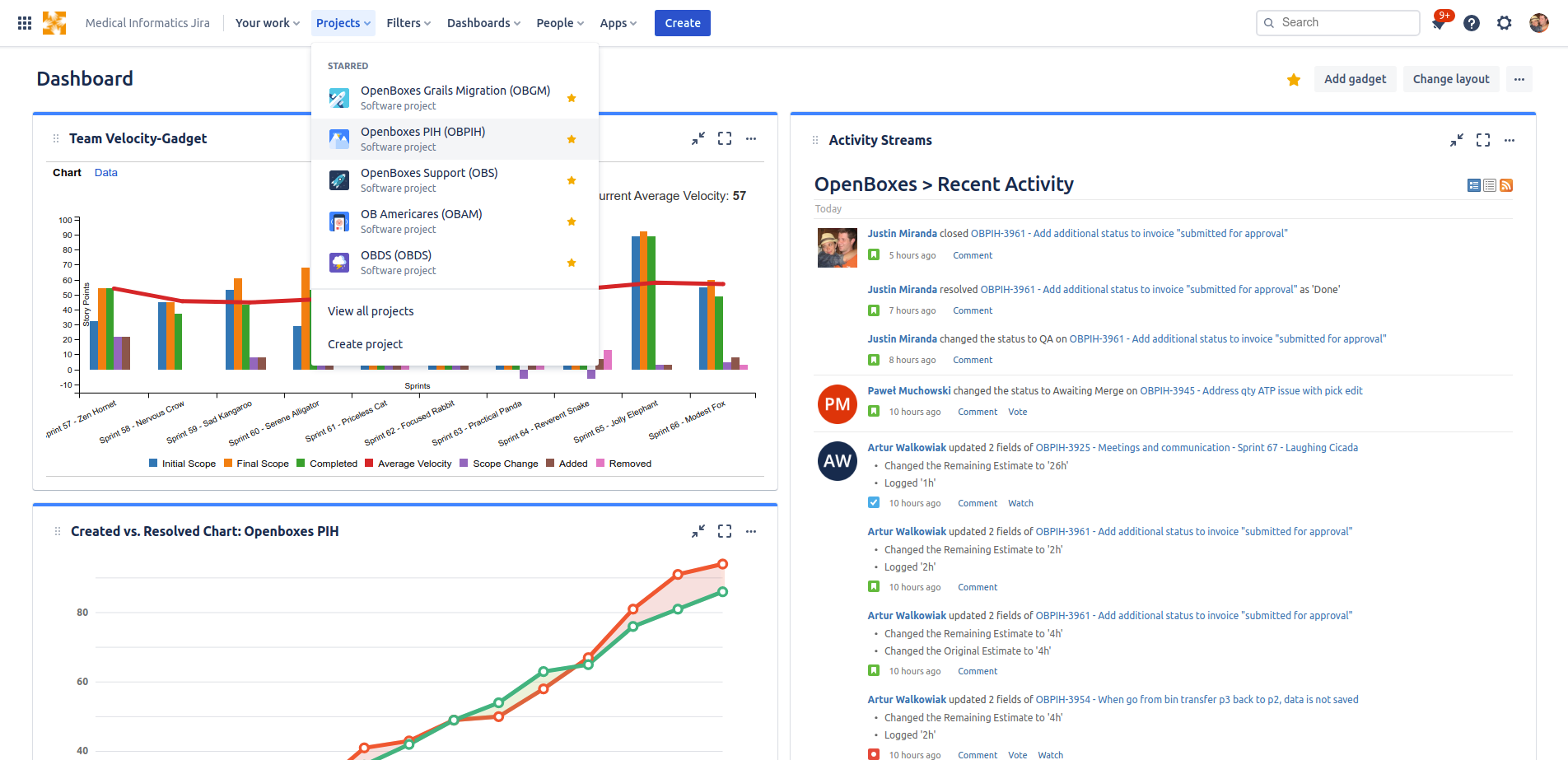
-
Click on Releases in the left navigation menu
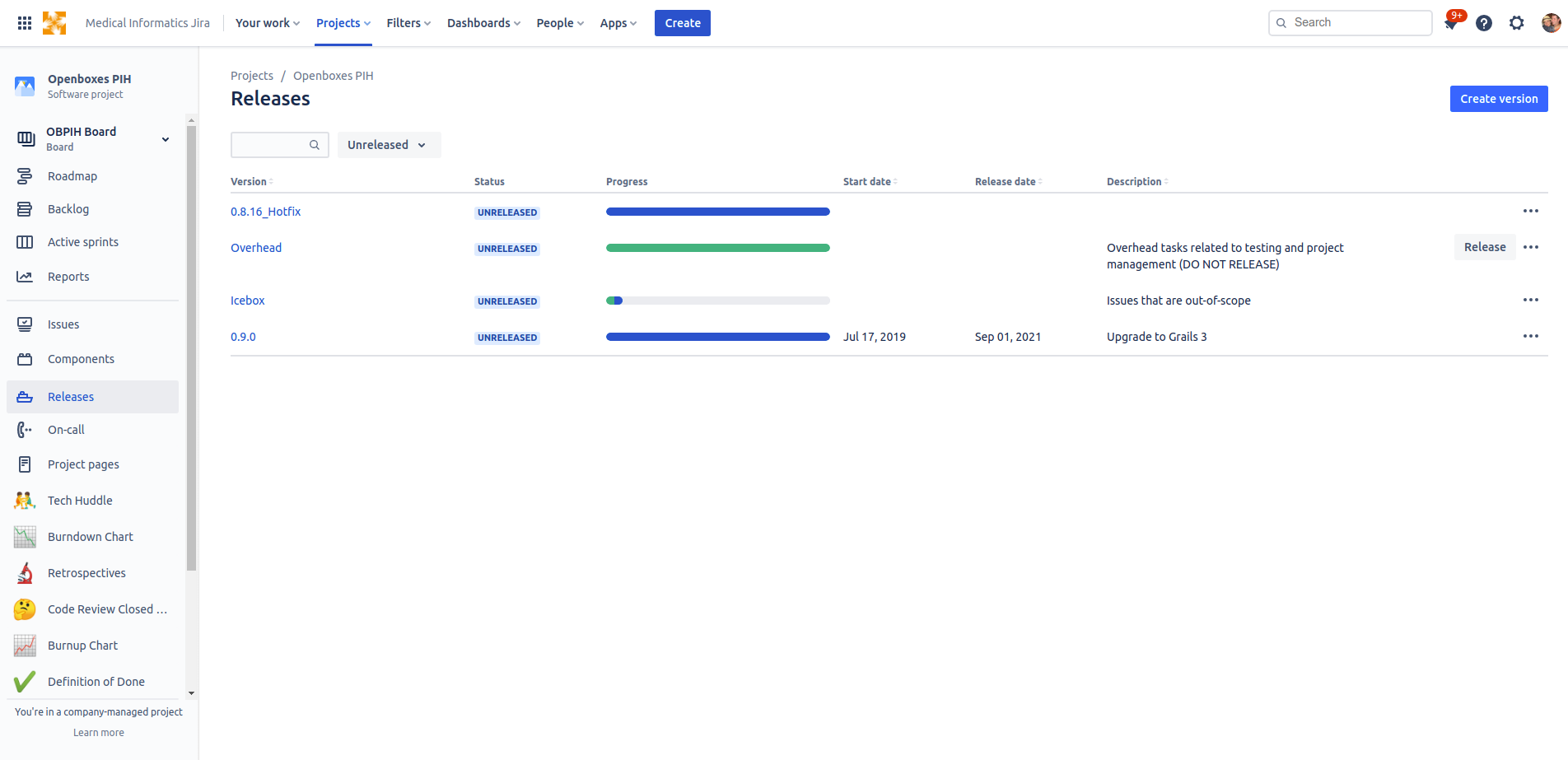
-
Click the Create version button
-
Enter version number, start date, end date, and a description
-
Click Save