Prepare
Once you have completed all of the tickets for the new version (which could take several sprints) and you have merged all pull requests (PRs) for these tickets, you're ready to create a release branch. This branch acts as a container for all changes that should be released for this version as well as any last minute bug fixes that need to be made before the release is finalized.
Create Release Branch
-
First of all, you'll need to checkout the develop branch and make sure you have all of the latest changes.
git checkout develop git pull --rebase -
Create new release branch off develop
git checkout -b release/x.y.z git push --set-upstream origin release/x.y.z -
Change version number in application.properties
app.version=x.y.z -
Commit version change
git commit -am "bumped app version to x.y.z"
Configure Continuous Integration
- Go to Linked Repositories
- Select openboxes-release
- Change the Branch to release/x.y.z
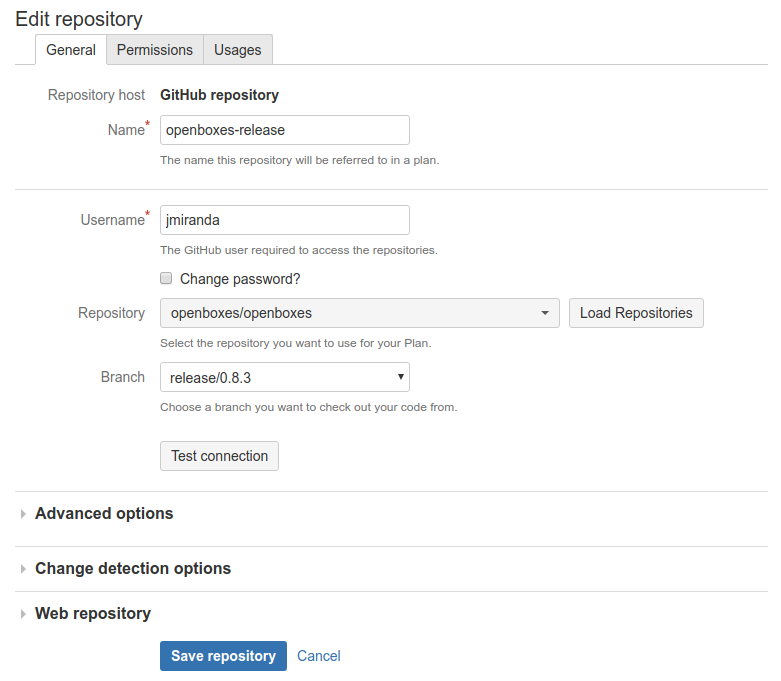
Bamboo should automatically trigger a build for OBNAVSTAGE, but if that doesn't happen within a few minutes just go to the build plan page and trigger it manually. http://bamboo.pih-emr.org:8085/browse/OPENBOXES-SDONS